You are using an out of date browser. It may not display this or other websites correctly.
You should upgrade or use an alternative browser.
You should upgrade or use an alternative browser.
Jimi Hendrix - "Electric Ladyland" (50th Anniversary Edition with new 5.1 mix on Blu-Ray) 11/9/2018
- Thread starter 5.1 4 Life
- Start date

Help Support QuadraphonicQuad:
This site may earn a commission from merchant affiliate
links, including eBay, Amazon, and others.
Simon M
300 Club - QQ All-Star
Just curious, has anybody looked at the waveforms for the stereo version on the Blu-ray? Is it brick walled like the CD?
I do love it, but I have one small gripe. Why did they mix Jimi's vocals almost equally loud in all 5 channels, Center, LF, RF, LR, RR?
That's how I felt too at first, but I think it's actually a bit more complicated than that. There are some subtle volume shifts between front/rear at key moments that seem to bring Jimi's vocals more towards the front. I noticed this in "Crosstown Traffic"- the vocals are pretty much at equal power everywhere during the verses, but at the chorus when the backing vocals pop up the lead seems to snap more towards the front.
If you listen to the rears alone you can hear the lead vocal drop in volume when the chorus hits- so ignore what I said before about swapping channels on this track, it actually screws up the intended balance.
Interestingly enough, there's one track ("Little Miss Strange") that has NO vocals in the rear whatsoever.
...there's nothing about this mix that even resembles an SW or ES type of mix in terms of audio element placement or balance... it's very unorthodox (especially for a "four corner discrete" guy like myself), but it really works...
I agree. My theory is that EK was sort of trying to emulate the way the stereo mix sounds on headphones, but on a grander scale- a "giant headphone mix", if you will. The vocals x4 sort of puts them in the center of your head, and I noticed that any instrument that's panned hard left or right in the stereo mix will be panned hard left/right between the front and rear speakers. This happens numerous times throughout the album, with some examples being the opening riff of "Gypsy Eyes" and the trading guitar solos in "Little Miss Strange".
That being said, on "1983" I am hearing different instruments in each corner- there's this interesting subtle flute part in left rear that's pretty buried in the stereo. So the other possibility is that he spread the drums/vocals wider to sort of "flesh out" the mix and have it gel together better.
It is definitely an unorthodox surround treatment, but it works well enough and there appears to be some logic behind the way it was constructed. It reminds me a lot of the mix on Styx's The Mission.
Last edited:
Bring on some "Purple Haze"...time for AP to step it up and get THIS out in the wild
...or maybe they’ve decided to cancel it and do a surround mix instead
- Joined
- Oct 5, 2012
- Messages
- 306
Crushed. Looks like they hard limited it at -3 dB.Just curious, has anybody looked at the waveforms for the stereo version on the Blu-ray? Is it brick walled like the CD?
It is definitely an unorthodox surround treatment, but it works well enough and there appears to be some logic behind the way it was constructed. It reminds me a lot of the mix on Styx's The Mission.
Agreed. The Styx disk works pretty well too.
I don't dislike the omnipresent vocals at all. When its done well, it gives the illusion of projecting the vocal out more to the center of the room. It seldom makes me aware that it is coming from everywhere. It just projects.
HugoPhyrst
Well-known Member
Wow. its a damn shame.
Simon M
300 Club - QQ All-Star
Crushed. Looks like they hard limited it at -3 dB.
Cheers, what a completely pointless shame...
I gave it my first listen a couple days ago, and I think it's great! I was hooked by the spacey intro.
Last edited:
My first listen today of the surround and mighty impressed a classic album where some sensible liberties have been taken never noticed the flute in 1983 for instance but there it is behind me.
Vocals in a channels sound great a complete Hendrix singing to my core.
Interesting that Noel singing Little Miss Strange is not an all speakers vocal.
Enjoying this immensely
Vocals in a channels sound great a complete Hendrix singing to my core.
Interesting that Noel singing Little Miss Strange is not an all speakers vocal.
Enjoying this immensely
Has anyone tried a fold-down of the 5.1? I was considering using Audacity to make it 2.1.
Alternatively, how would I make it 2.0?
Alternatively, how would I make it 2.0?
For folks who haven't lived with this album intimately for 50 years, here's a short podcast that gives some historical context from a variety of artists:
https://echoes.org/2018/10/18/echoes-podcast-jimi-hendrix-electric-ladyland-at-50/
Nels Cline from Wilco points out what a pioneer Jimi was with effects on his guitar sound, and how it's become taken for granted a bit.
50 years later, with modern technology, Nels is able to approach live on stage what Jimi could only achieve in the studio.
https://echoes.org/2018/10/18/echoes-podcast-jimi-hendrix-electric-ladyland-at-50/
Nels Cline from Wilco points out what a pioneer Jimi was with effects on his guitar sound, and how it's become taken for granted a bit.
50 years later, with modern technology, Nels is able to approach live on stage what Jimi could only achieve in the studio.
So I used DVD Audio Extractor to make a CD image and cue sheet right from the surround mix. This is what it looks like (EDIT wrong image before, fixed now):
Certainly not crushed. (EDIT) Some clipping is present, but nothing like the original CD. Any advice on what to do with it? Obviously I can just treat it like a CD for stereo playing, but would you adjust anything?
As an aside, open the CD tracks on the studio disc and select "show clipping" in audacity. Clipping all over the place. Discs 2 and 3 don't seem nearly as bad.
As an aside, open the CD tracks on the studio disc and select "show clipping" in audacity. Clipping all over the place. Discs 2 and 3 don't seem nearly as bad.
Last edited:
Plan9
800 Club - QQ All-Star
Has anyone tried a fold-down of the 5.1? I was considering using Audacity to make it 2.1.
Alternatively, how would I make it 2.0?
So I used DVD Audio Extractor to make a CD image and cue sheet right from the surround mix. This is what it looks like:
Certainly not crushed. Any advice on what to do with it? Obviously I can just treat it like a CD for stereo playing, but would you adjust anything?
As an aside, open the CD tracks on the studio disc and select "show clipping" in audacity. Clipping all over the place. Discs 2 and 3 don't seem nearly as bad.
Not sure how DVD AE downmixes surround, but it shouldn't mix all channels at the same level (and of course should be lossless).
There are several ways of doing a surround downmix to stereo, none are ideal.
Some surround mixes have have dowmixing coefficients in their data stream, but they are relatively rare. I don't know if DVD AE, Audacity, Foobar, etc... use them.
Here are the coefficients used for the Dolby PLII method:
Fronts: 100%
Center and LFE: 70.71%
Surround level A: 81.65%
Surround level B: 57.74% (with 90° phase shift to avoid cancellation)
If you want a quick, easy, and more importantly, good sounding solution, I would use Foobar: load the lossless 5.1mix, use the "downmix channels to stereo" DSP, and voilà! No clipping, correct downmixing, and full resolution stereo sound. You can also downsample to CD resolution if you need.
If you want a quick, easy, and more importantly, good sounding solution, I would use Foobar: load the lossless 5.1mix, use the "downmix channels to stereo" DSP, and voilà! No clipping, correct downmixing, and full resolution stereo sound. You can also downsample to CD resolution if you need.
This is very helpful, thank you. I can't use Foobar, sadly, but I can use Audacity. I'll run that to ground. Just knowing more about the issues involved, which you nicely laid out for me, is a big help.
Incidentally, I grabbed the wrong title before, so my image was wrong. There is some clipping if you do a "dumb" dump from 5.1 to 2.0, as indicated below:
Philip Spinner
1K Club - QQ Shooting Star
I just noticed that my LP box set of this is numbered. Are the CD box sets numbered as well.
Ok, Hendrix in surround? Who could complain about that? I do love it, but I have one small gripe. Why did they mix Jimi's vocals almost equally loud in all 5 channels, Center, LF, RF, LR, RR? The instrumentation is very discrete. I'm not sure why they don't focus the vocals to center channel. Or center channel prominent with some bleed over into RF and LF. I mentioned my new "fiance designged seating area" in another thread. My sitting area is now smack dab in the middle of the rear speakers. Works great on the White Album, but without a strong frontal presence for the vocals it sounds like Jimi is singing out of the rear channels (which he is). The problem can be solved by just stepping forward about two feet and then the balance of the vocals shifts to front channel. But two feet in front of the couch is where the coffee table is nowlSo that's a minor annoyance and I still don't get the vocals mix, but I'm still loving everything else about the release.
Sounds like your surround channels are too loud by about 2 feet. Do you by any chance have Dynamic Volume or Dynamic Equalization enabled on your processor? Those features can really mess with surround levels if not listening at reference volume.
HugoPhyrst
Well-known Member
I created stereo versions in both Audition and Foobar - VERY similar. In Foobar, I did have to apply PreAmp reduction of 6 dB to ReplayGain with convert to stereo DSP. Otherwise, there was clipping. But after saving as preset, it's much easier than in Audition.Not sure how DVD AE downmixes surround, but it shouldn't mix all channels at the same level (and of course should be lossless).
There are several ways of doing a surround downmix to stereo, none are ideal.
Some surround mixes have have dowmixing coefficients in their data stream, but they are relatively rare. I don't know if DVD AE, Audacity, Foobar, etc... use them.
Here are the coefficients used for the Dolby PLII method:
Fronts: 100%
Center and LFE: 70.71%
Surround level A: 81.65%
Surround level B: 57.74% (with 90° phase shift to avoid cancellation)
If you want a quick, easy, and more importantly, good sounding solution, I would use Foobar: load the lossless 5.1mix, use the "downmix channels to stereo" DSP, and voilà! No clipping, correct downmixing, and full resolution stereo sound. You can also downsample to CD resolution if you need.
Similar threads
- Replies
- 1
- Views
- 212
- Replies
- 33
- Views
- 4K
- Replies
- 6
- Views
- 1K
- Replies
- 4
- Views
- 1K




