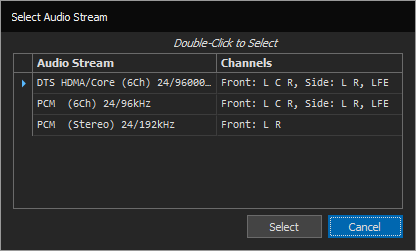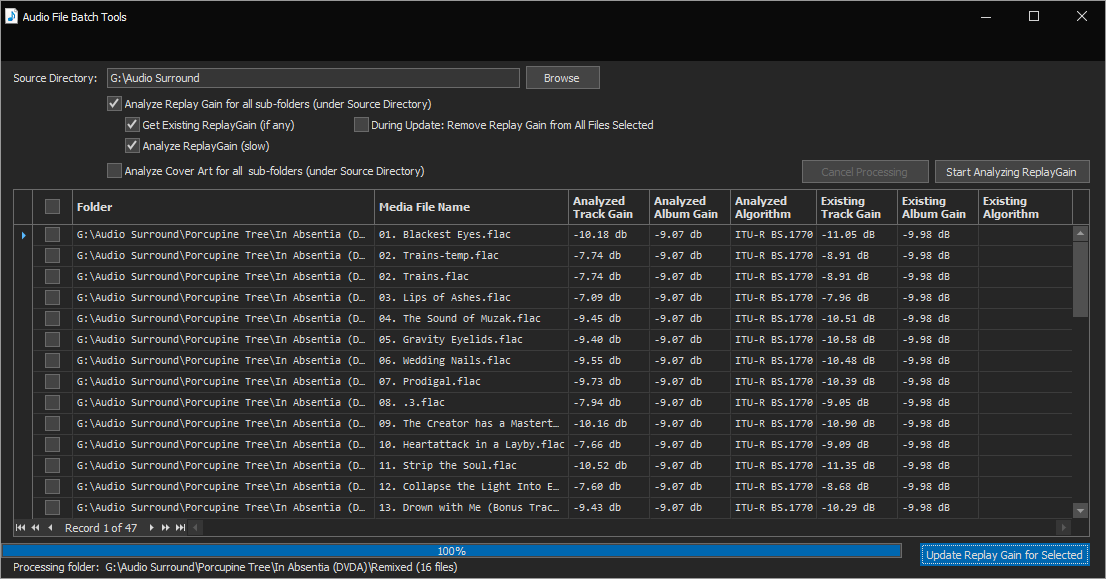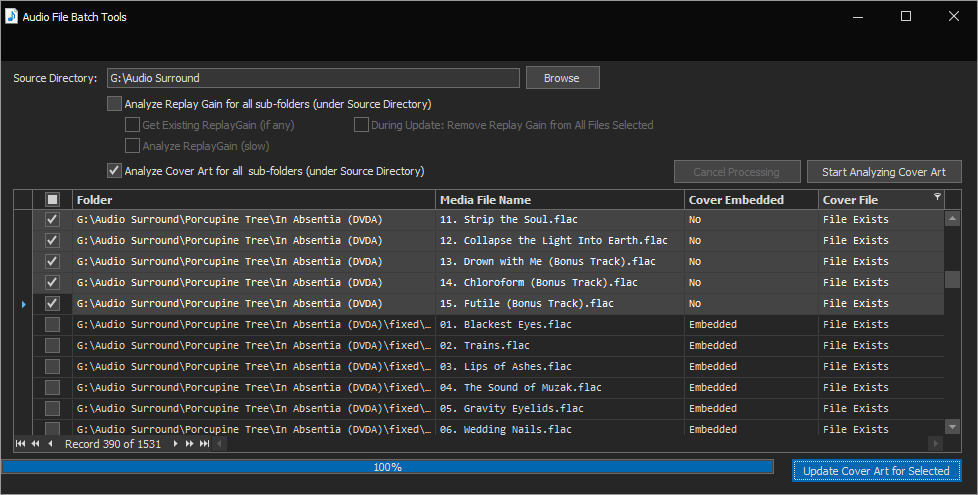Hi Homer,
Can you please tell me what the newest version number is, and if the link in posting #17 should lead me to it? Each time you post an update I keep getting the same version 3.0. If this link is not correct could you post the right one?
Thanks, Ed
To make it easier for me I've always used the same file name in my MMH updates (I don't have to post a new link every time I update the file name).
So the link here in this thread always points to the latest version even though the file name is always: 'Music Media Helper 3.0.zip' - apologies for the confusion.
The latest version is actually 3.2.10. (another update was posted late yesterday AU time with changes to Tagging FLAC in the 'Split MKV to FLAC' dialog)
BTW: I will probably change the zip file name to 'Music Media Helper 3.zip' in near future - less confusing & more generic - at least until I release a version 4
THX
Garry