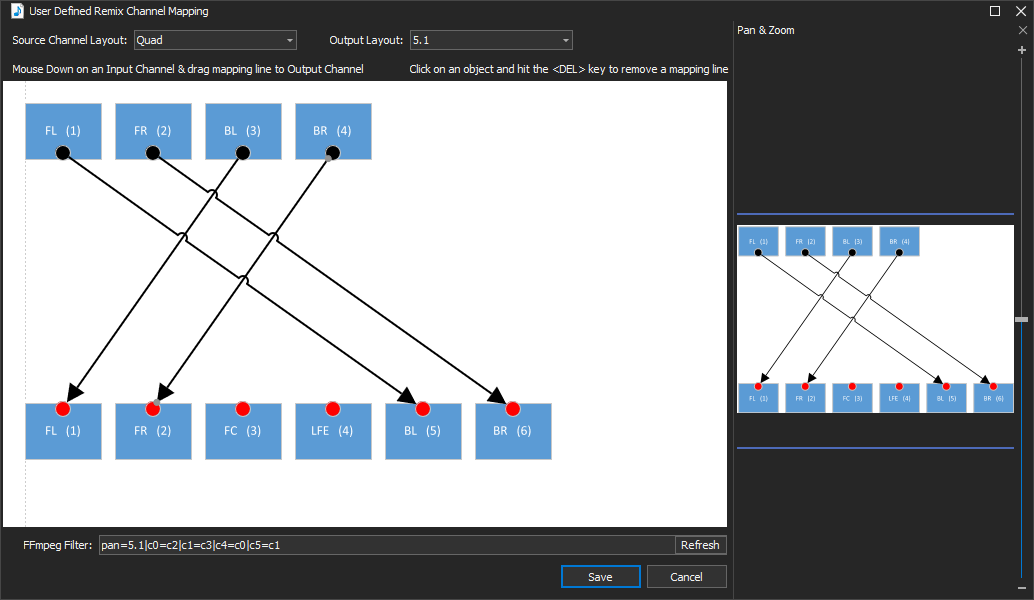New 3.4.21 version now available (see first post in this thread for links).
Changes:
Latest 3rd Party tools (includes a fix for folder/file name sorting in folder/file selection dialogs when using Linux based file systems on NAS)
Changes:
Latest 3rd Party tools (includes a fix for folder/file name sorting in folder/file selection dialogs when using Linux based file systems on NAS)