That being said, the x800 Mk2 is a good choice as well. Only thing is, if you want you want to stream media over the network, then you need to have a media server running somewhere else (or on your NAS if it supports all file formats). Or you need a drive directly connected via USB. This is the case, at least with the original x800.
You are using an out of date browser. It may not display this or other websites correctly.
You should upgrade or use an alternative browser.
You should upgrade or use an alternative browser.
Bluray Players w/Multi-channel audio DLNA similar to/better than Oppo 103, best iOS DLNA app
- Thread starter sbrom
- Start date

Help Support QuadraphonicQuad:
This site may earn a commission from merchant affiliate
links, including eBay, Amazon, and others.
I’m very interested! That’s OK if no 4K video. I’d use a separate AVR input anyway, distinct from the 4K BR player and video streamer.I 100% agree. I am one of those people that bought one on @LuvMyQuad 's suggestion. It works great. Just load it up with Foobar, MPC-HC, VLC and you are up and running. Only thing is these will not support 4K, since they are based on older processors.
Thanks. Yes my NAS has Twonkymedia and other media servers. That’s part of the DLNA system with my Oppo acting as DLNA player/renderer.That being said, the x800 Mk2 is a good choice as well. Only thing is, if you want you want to stream media over the network, then you need to have a media server running somewhere else (or on your NAS if it supports all file formats). Or you need a drive directly connected via USB. This is the case, at least with the original x800.
I'd say, give it a try.I’m very interested! That’s OK if no 4K video. I’d use a separate AVR input anyway, distinct from the 4K BR player and video streamer.
Does Twonky etc. work with DSD/multichannel formats ?Thanks. Yes my NAS has Twonkymedia and other media servers. That’s part of the DLNA system with my Oppo acting as DLNA player/renderer.
Yes, Twonkymedia and Minimserver both support multichannel DSD and FLAC. The actual decoding in my case is within the Oppo 103.Does Twonky etc. work with DSD/multichannel formats ?
Liking this! One question: do you use a wireless keyboard to run things? My seat is in the middle of the room, and the PC would be installed next to other audio/video equipment.To get the above up and running all you need is one of these
its cheap, its fanless, and has more than enough horsepower to do anything you need. I own one and have recommended them to others who have bought them and use them regularly. Comes with windows 10 pro and will plug right into your network. No assembly. Just load up Kodi, or Foobar, or Jriver and you're playing music.
I don't have the system, but I have a laptop on my AV shelves...and I use a wireless keyboard. Works flawlessly.Liking this! One question: do you use a wireless keyboard to run things? My seat is in the middle of the room, and the PC would be installed next to other audio/video equipment.
That's what I use. a Logitech 400+ wireless. Works great.Liking this! One question: do you use a wireless keyboard to run things? My seat is in the middle of the room, and the PC would be installed next to other audio/video equipment.
OK, I pulled the trigger on the mini PC. Can’t wait to try this baby!To get the above up and running all you need is one of these
its cheap, its fanless, and has more than enough horsepower to do anything you need. I own one and have recommended them to others who have bought them and use them regularly. Comes with windows 10 pro and will plug right into your network. No assembly. Just load up Kodi, or Foobar, or Jriver and you're playing music.
Thanks for the recommendation!
You wont believe how much PC you got for the price you paid. Get a keyboard and you're in business. I even bought a USB mic for it and run REW with it.OK, I pulled the trigger on the mini PC. Can’t wait to try this baby!
Thanks for the recommendation!
REW, I hadn’t even thought of that! I have the calibrated USB mic already. Logitech kbd is also coming. Can’t wait to load up Kodi and start listening.You wont believe how much PC you got for the price you paid. Get a keyboard and you're in business. I even bought a USB mic for it and run REW with it.
There’s a free Kodi remote control for iOS once you’re up an running. (Personally I hate having a keyboard involved in my listening room)
Last edited:
REW, I hadn’t even thought of that! I have the calibrated USB mic already. Logitech kbd is also coming. Can’t wait to load up Kodi and start listening.
While you're waiting for your new mini PC take a look at the first post here. You can check you have your music organised ready for Kodi:
https://www.quadraphonicquad.com/fo...older-organisation-storage.22380/#post-303868
Thanks Garry. I’ll review the thread to see what changes I’ll need relative to my previous tagging and directory structure. I’m sure there’s room for improvement.While you're waiting for your new mini PC take a look at the first post here. You can check you have your music organised ready for Kodi:
https://www.quadraphonicquad.com/fo...older-organisation-storage.22380/#post-303868
Last edited:
Looking good!
I just found my Minix A2 Lite remote works for Kodi on my Microsoft Surface Pro (Win10) PC. So it will work for your mini PC.
I just found my Minix A2 Lite remote works for Kodi on my Microsoft Surface Pro (Win10) PC. So it will work for your mini PC.
Once you are up and running with Kodi and using the Aeon Nox: Silvo skin you can fully customise the menu including adding music nodes with filters.
This is my Aeon Nox: Silvo music menu (see the 'Atmos Music' and 'Quad Music' sub-menus below the main 'Music' menu. It I click on 'Quad' I see a list of all by Quad albums. On 'Atmos' I see a list of Atmos albums etc. You can also create Playlist to do similar.
(On the menu there is an automated Artst slideshow cycling through random artist photos, you can tell Aeon Nox Silvo to do this in its menu setup
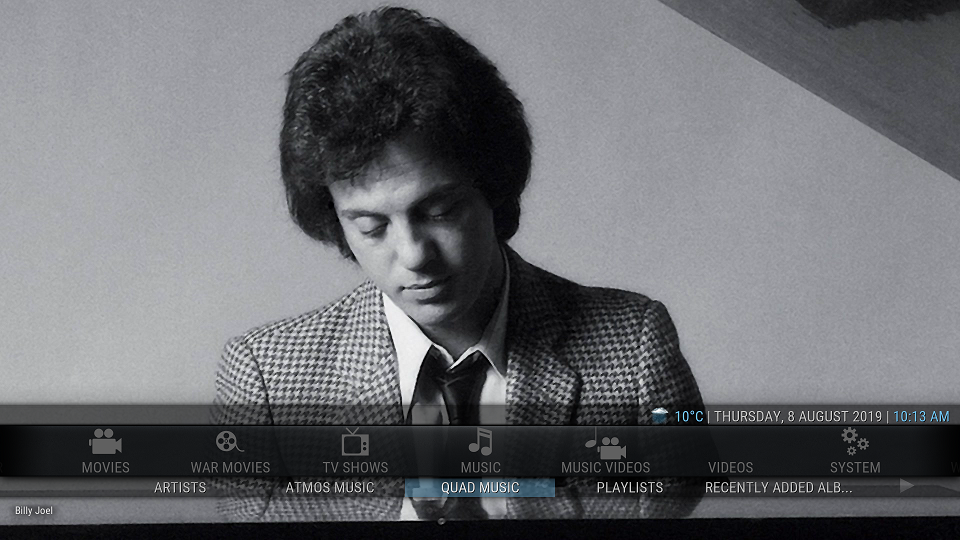
To get the two Atmos/Quad menu nodes to filter the album content I have added either '(Atmos)' or '(Quad)' to the album folder names: Example folder name:
Wish You Were Here (Quad)
This is my Aeon Nox: Silvo music menu (see the 'Atmos Music' and 'Quad Music' sub-menus below the main 'Music' menu. It I click on 'Quad' I see a list of all by Quad albums. On 'Atmos' I see a list of Atmos albums etc. You can also create Playlist to do similar.
(On the menu there is an automated Artst slideshow cycling through random artist photos, you can tell Aeon Nox Silvo to do this in its menu setup
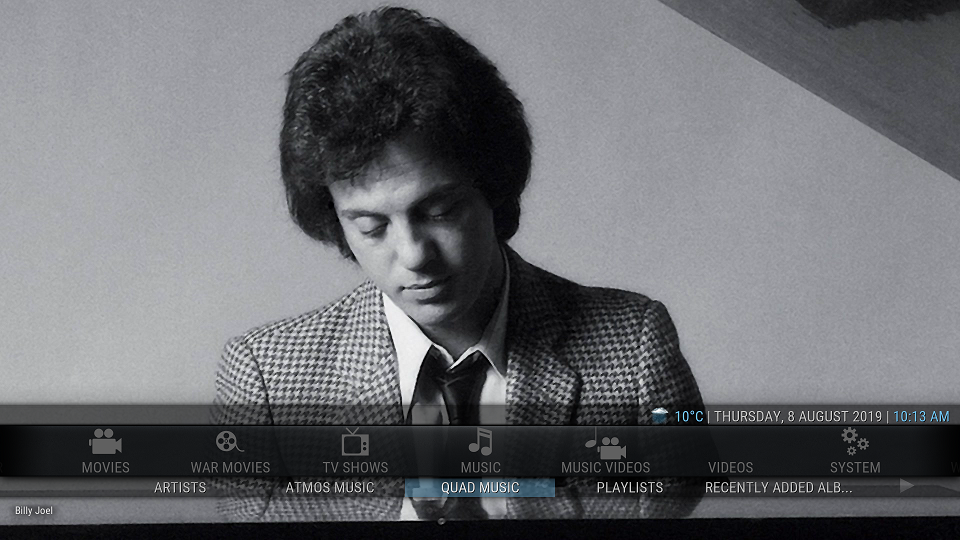
To get the two Atmos/Quad menu nodes to filter the album content I have added either '(Atmos)' or '(Quad)' to the album folder names: Example folder name:
Wish You Were Here (Quad)
Last edited:
You are probably going to want either Foobar or Jriver as well for all those SACDs. I personally use a mini keyboard. I also have direct access to foobar from a phone app.REW, I hadn’t even thought of that! I have the calibrated USB mic already. Logitech kbd is also coming. Can’t wait to load up Kodi and start listening.
I’m psyched!Once you are up and running with Kodi and using the Aeon Nox: Silvo skin you can fully customise the menu including adding music nodes with filters.
This is my Aeon Nox: Silvo music menu (see the 'Atmos Music' and 'Quad Music' sub-menus below the main 'Music' menu. It I click on 'Quad' I see a list of all by Quad albums. On 'Atmos' I see a list of Atmos albums etc. You can also create Playlist to do similar.
(On the menu there is an automated Artst slideshow cycling through random artist photos, you can tell Aeon Nox Silvo to do this in its menu setup
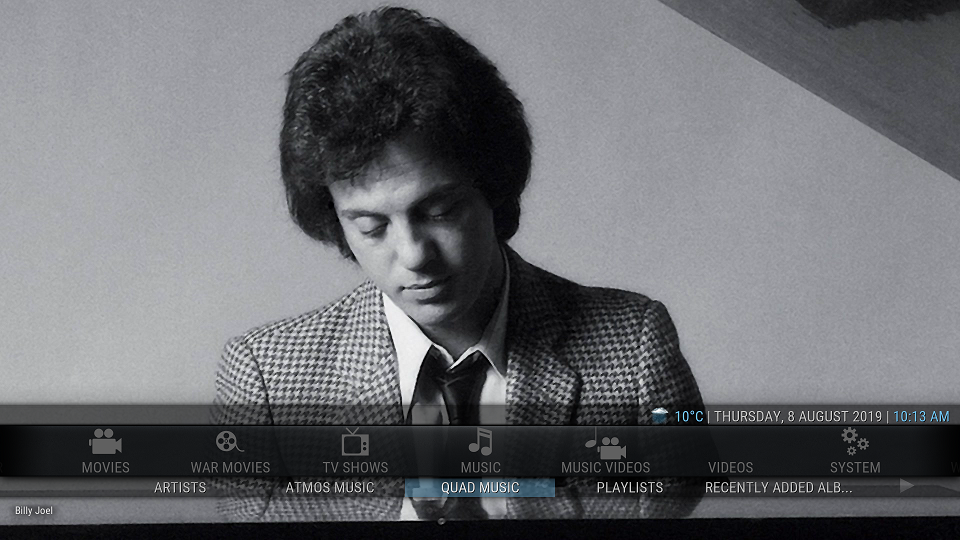
To get the two Atmos/Quad menu nodes to filter the album content have added either '(Atmos)' or '(Quad)' to the album holder names: Example folder name:
Wish You Were Here (Quad)
Similar threads
- Replies
- 11
- Views
- 2K
- Replies
- 24
- Views
- 3K
- Replies
- 22
- Views
- 5K
- Replies
- 17
- Views
- 4K


