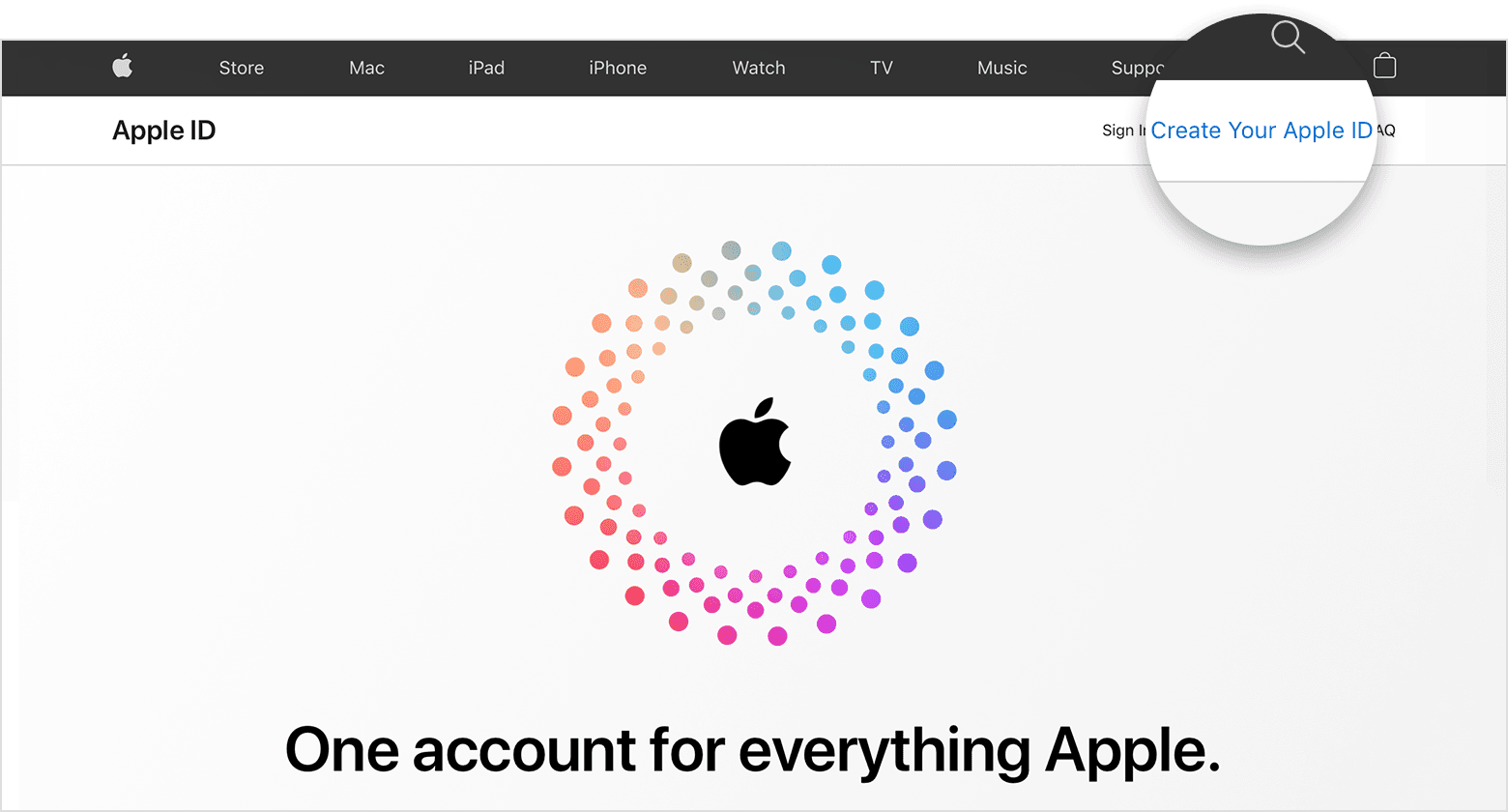Blu-ray disc content encoded using 'lossless' Dolby TrueHD with Atmos includes a 'lossy' AC3 (Dolby Digital) core. Also, Blu-ray disc content encoded using 'lossy' Dolby Digital Plus with Atmos includes a 'lossy' AC3 (Dolby Digital) core.
By contrast streaming services encoded using 'lossy' Dolby Digital Plus with Atmos does not require a AC3 (Dolby Digital) core.
What type of device are you intending to connect to your OPPO's HDMI input?
I thought it would be some kind of Android streamer, unless you have a different suggestion?
So from what I gather, the streaming services do not offer a 5.1 non-Atmos option?
Oh well... then I guess I wont get to hear so many albums that are only offered via streaming in Atmos...