Ok SNood finally getting round to backing up my own personal DVD surround titles............
When me go into DAE and choose what type of file want to save to choosing FLAC, but it gives me choice of either AC3 or DTS both 48 khz 6 ch...............right now am choosing AC3 becuz supposedly smaller file.
Which should SNood choose or what do yall choose?
Also when Me choose DTS gives me option to to make audio Cd Image and cue sheet...........it comes out koo and plays on foobar, but having a heck of a time making the actual DTS CD - Snood download Exact audio copy and CDRwin.........CDRwin locks up and closes when me try and EAC starts up but then seemingly keeps going with nothing happening. hmmmm
Main concern is basicly AC3 or DTS - know AC# is more Dolby Digital or something but here is Snood now @:
@:
Thank You for any help
When me go into DAE and choose what type of file want to save to choosing FLAC, but it gives me choice of either AC3 or DTS both 48 khz 6 ch...............right now am choosing AC3 becuz supposedly smaller file.
Which should SNood choose or what do yall choose?
Also when Me choose DTS gives me option to to make audio Cd Image and cue sheet...........it comes out koo and plays on foobar, but having a heck of a time making the actual DTS CD - Snood download Exact audio copy and CDRwin.........CDRwin locks up and closes when me try and EAC starts up but then seemingly keeps going with nothing happening. hmmmm
Main concern is basicly AC3 or DTS - know AC# is more Dolby Digital or something but here is Snood now
Thank You for any help