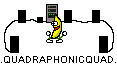TVB
400 Club - QQ All-Star
A great big thanks to HOMER giving me the heads up on mkv and media music helper software. I am in the process of converting all of my multichannel surround blurays to multichannel 96/24 flac files. Why? because my OPPO 95 is the only bluray player I have with multichannel analogue outputs (rca jacks) and getting another analogue out player seems to be very unlikely (my mission to obtain an Oppo 205 came up fruitless)....and.....this is my much preferred method of listening to hi res music.....and... absolutely necesary if I want to continue using my beautiful Marantz Quad amp. I don't know if y'all are like me, but I don't use my OPPO for playing bluray movies. I utilize it for MUSIC ONLY to preserve its life....and...regular bluray players are a dime a dozen because folks are getting rid of them in mass (I picked up a samsung bd 1500 for 6.99 the other day and have picked up multiple others for $10). My preferred bluray movie player is a TOTL Sony bdp 1 (a trade from a pawn shop for for 2 gold crowns I kept after a trip to the dentist) ! Moving right along, I am saving these flac files on two separate computer drives (which I will later remove and plug into another PC when My I7 Dell gives up the ghost). I am downloading just the dts master flacs (no video) to a TINY 132 gb usb stick which will stay permananntly plugged into the front usb port and is practically unnoticable. A big upside to this is utilizing the great sounding OPPO 's A-D converters in playing back these files. I am also thinking about the day when my OPPO drive stops working ( hopefully I'll still be able to listen to my bluray master audio files). I didn't realize how many bluray surround discs I had until I started on this journey. So far I have 27 discs converted, with about a dozen more to go. So far, the usb drive is about half full. I'm not planning on converting the dvda's and sacd's I have because I have 3 players and well over a hundred discs (I'm not picking today to count them all). It took me a couple of hours getting used to this operation, but it is pretty basic stuff. Set mkv to flac, Name a destination folder, put in disc, download disc mkv to the folder (on your desktop so you can find it) open music helper, separate into flac file, send flac files to the folder you designated, then send folder to the usb stick. Also a big shout out to SNOOD who got me interested in doing this.