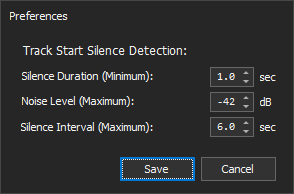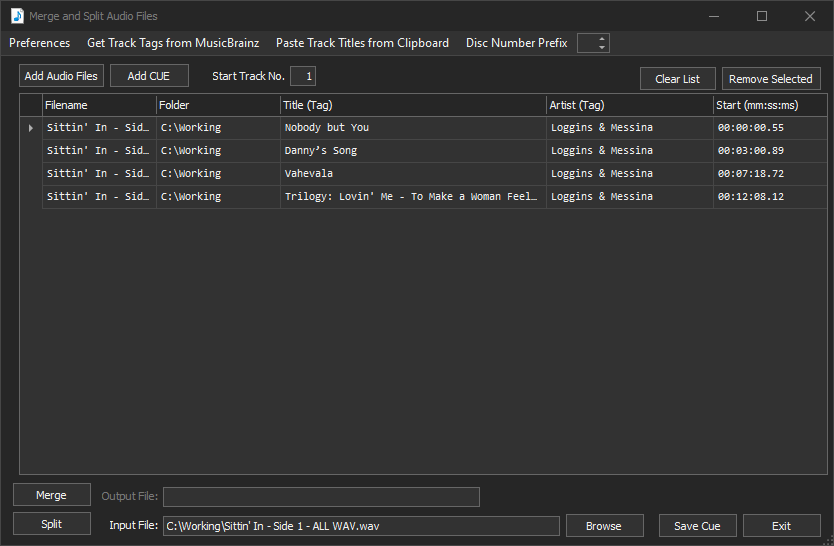Here is a new beta, you will need to install this file to get the changes below:
(beta link removed. Now released)
The following are changes giving better results in auto silence detection:
Version 4.2.9 beta 1 (June 22 2021)
-------------
Changes:
Join and Split Audio tool: Added new Silence Interval preference
Join and Split Audio tool: Silence now ignored if within new Silence Interval preference setting
Join and Split Audio tool: Add new (optional) Disc Number property to prefix Split filenames
Join and Split Audio tool: Add new (optional) Start Track Number property to change Split file naming and track tagging
Added a new Preference to resolve the 'double Silence' detection and to remove the last Silence from the detection process (the last silence being after the last track):
The new 'Silence Interval (Max)' preference sets the interval between Silence detection to be ignored as a possible 'between track silence'. The default is 6 seconds. So once a Silence is detected all new Silence will be ignored until an interval between silence is > 6 seconds.
This interval is also used at end of last silence, so a silence at end must be > 6 seconds to be considered as a new track (and sound must exists after 6 seconds)
NOTE: MMH now recalculates the CUE Track start as the mid point between the previous
first silence and
last silence, if multiple Silences are 'joined' by less than the Silence Interval preference setting (
@J. PUPSTER request)
Added two new edit boxes for Disc Number and Start Track No. to help rename/tag tracks from two sides of same album (so each side will have track tags/file names not the same):
See Disc Number in Toolbar on top right:
If Disc Number is not empty then prefix Split file names with the disc number: (example: 1.01. First File name.wav)
Start Track No. above grid near centre top:
Split File names and Track No tags will start generation at this number. Default is 1. For Side two you would use the appropriate number based on LP layout (below if side 1 with 4 tracks, for side 2 users should set the Start Track to 5)
NOTE: Now MMH recalculates the CUE Track start as the mid point between the previous
first silence and last. Notice the first track here starts at 0.55 seconds not at 00:00:00 due to the long needle drop lead in time.
Any further questions/ideas. Please fire away.