New MMH version 3.5.8 update now uploaded.
CHANGES:
Split MKV/MKA to MKA tool now removes all chapters from final MKA files (Kodi sees the chapters as songs)
Split MKV/MKA to MKA tool now allows Tagging from MusicBrainz directly (previously you needed to reload the new files into the 'Rename & Tagging' dialog)
EDIT:
Split MKV/MKA to MKA tool now allows loading data from MusicBrainz directly (previously you needed to reload the new files into the 'Rename & Tagging' dialog). This data can be used to rename the mka files to song titles and used to create a cue file for the album. MMH still cannot save tags to the mka files
CHANGES:
Split MKV/MKA to MKA tool now removes all chapters from final MKA files (Kodi sees the chapters as songs)
Split MKV/MKA to MKA tool now allows
EDIT:
Split MKV/MKA to MKA tool now allows loading data from MusicBrainz directly (previously you needed to reload the new files into the 'Rename & Tagging' dialog). This data can be used to rename the mka files to song titles and used to create a cue file for the album. MMH still cannot save tags to the mka files
Last edited:




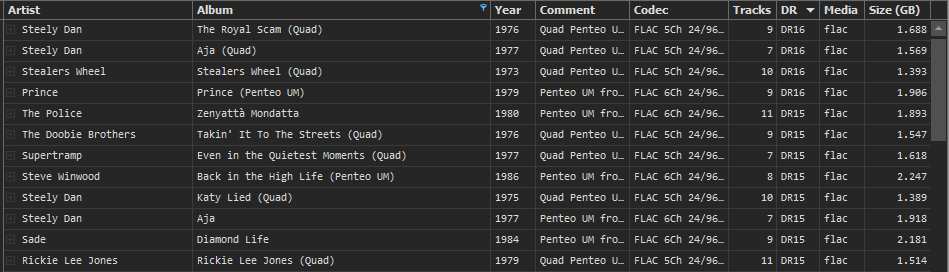
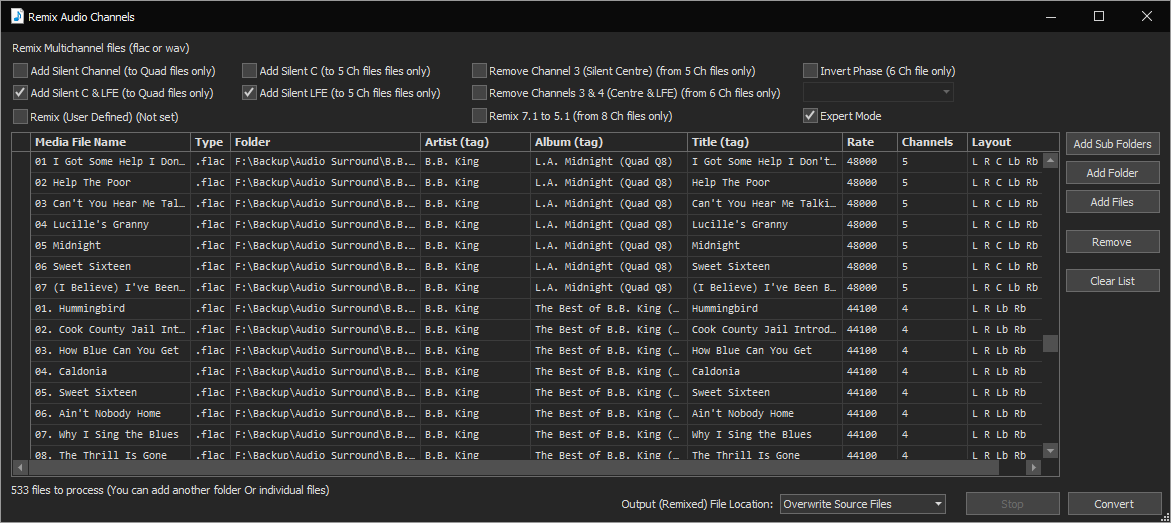
 ..........
..........