This is gonna be a long read. Strap in.

I continue to struggle to get AudioMuxer (AM) to reliably make 24/96 flac transfers from DTS 24/96 DVDV sources. I have several thoughts on AM operation. It’s picky about the quality of the disks you use. Even unplayed new disks can trip it up. Disk read errors that might go totally unnoticed when playing the physical disk itself seem capable of stopping AM in its tracks (pun intended). It can also be a little buggy, even if the disks are in good shape. I have had more successes than failures. but the failures occurred in a strange variety of ways. To an extent, the same can be said for the successes.
My initial test rip was converting the 5.1 release of Jethro Tull – Thick as a Brick. It turned out to be a poor choice to start with and I have yet to get a 24/96 copy of the DTS stream of that disk. I think it could be an issue that is specific to that disk. I’m still trying. But after the half dozen attempts I made to transfer that title, I have come across a peculiarity that allowed me to successfully convert many other titles.
Here’s what WAS happening….
If I attempted to extract audio from a the TAAB DVDV with AM, after selecting a VTS*.IFO file, it attempted to parse, started the progress bar, but then quickly stopped the operation with no further indication of an error. Nothing gets loaded in the conversion window. The program doesn’t crash. It just stops.
A few times I tried to make an MKV file (using makeMKV) and extract the audio from it using the AM option to do that. It doesn’t work. I couldn’t create an MKV file with 24/96 audio… only 24/48. Other than that, AM smoothly converted the MKV file and delivered chapter split flac files in 24/48 to the output folder.If anyone knows a way to force makeMKV to create an MKV file with 24/96 audio, that would be helpful. I have a few 24/96 DTS concert videos I’d like to convert. I'm not convinced makeMKV is the way to go for these, and a different video converter may be in order.
As I was muddling through this I eventually realized that AFTER using makeMKV to create an MKV file, AM would indeed parse the DTS video files properly, write the decoded wave file, and convert it to chapter split 24/96 flac files just as it is supposed to. These are the same files it would not even parse prior to creating the MKV file. Further testing showed that I didn’t actually have to create an MKV file, simply opening the disk with makeMKV would do the same thing. This happens on both of the DVD drives I have on hand- an internal laptop and an external USB drive- and you have to scan with MKV using the same drive you are going to use to rip the DTS audio from.
What could possibly be happening? I’m guessing MKV is setting some switch in the OS or memory which governs how the DVD drives work when it goes into “Direct Access Mode”. Later this setting is changed. Maybe a copy protection issue? Maybe one of you has a better idea????
Like I said I’ve had successes and failures. The successes include Jethro Tull: Benefit, A Passion Play, Warchild, Too Old to R&R. Genesis: Selling England, Trespass, Nursery Cryme. Even though I was successful with these, AM sometimes created an extra flac file which was not part of the album. These extra files aren’t playable and I don’t know what they are. I just ended up deleting them when they showed up in the output folder.
I also tried a conversion of Pink Floyd – The Division Bell and David Gilmour – On an Island. I soon realized that both of these titles are only DTS 24/48 5.1 to begin with. DVDA extractor did these titles with a lot less hassle.
And now for the strange failures and an ugly fix for one of them:
Jethro Tull – Minstrel in the Gallery and Genesis - Lamb Lies Down: AM errors out partway through creating the Output.wav file with a log file error saying “it doesn’t seem to be a valid EVO/VOB file”. WTF ???? This happens with two different drives, and I expect this is due to AM encountering a read error. The disks themselves are pristine.
I think when playing disks live, the occasional read error happens and goes totally unnoticed by the listener. There is an error handling routine that fills in a missing bit here and there and everything carries on. Everything except AM, apparently. It either has no error handling routine, or its benefit is very minimal.
So, I had the brilliant idea to make a copy of the disk and try to convert the copy. Out comes ImgBurn which, when I attempt to extract an ISO file, promptly informs me that my Tull disk is copy protected. GRRRR… more research gets me to download a trial copy of AnyDVD, which will neutralize the copy protection on the disk. Oh yeah, the source disks are double layer DVDs. Lets see, how many burnable double layers do I have…. One. Ok, I take a chance with the tull disk that the stream I want will end up on the 1st layer and tell ImgBurn to burn and truncate. That worked too. I eventually ended up with AM delivering a set of chapter split 24/96 flac files to the output directory. In spite of my griping, all of this worked perfectly. It just took forever.
I’m sure there is probably an easier way than what I outlined above that I hope some of you will kindly point out to me. If it weren’t that these are favorite disks, I might not have gone through this much trouble. I’m not even sure at this point if I’m going to be able to hear the difference between the 24/48 stream (which would have been a whole lot easier to get via DVDA extractor). and the 24/96 stream. I’ll get to that comparison soon enough.
The insurmountable one...:yikes
Jethro Tull – Thick as a Brick. After AM finishes writing the Output.wav file it will not continue on to convert to flac. The log has an entry saying that the input file is larger than 4GB and that some programs may have trouble accessing it. I am starting to agree with JanBakker, who in a previous post here, suggested that was the problem. I think the DTS converter used cannot load a file greater than 4GB (see below for more in the converts used). If I try to convert the initial output.wav file to flac manually, or to .wav64 (which supports files larger than 4GB), AM errors out and closes with a Windows announcement saying AudioMuxer has stopped working.
Genesis – Foxtrot. AM properly converted 5 of the 6 tracks on the album. The last track, ”Suppers Ready” was in the output folder as a split wav file only. If I try to convert it manually, AM errors out telling me it is not a valid audio file. I haven't tried to rescue this one ... yet.
So far that’s 9 successes and 1 failure.
DTS decoders::zzzzz
After getting the first handful of failures with TAAB and doing some web searches I came upon
this QQ thread. It discusses how to find and install an Arcsoft DTS decoder (just read the post and follow the instructions that come with the download to install it). It seems to be preferred by some audiophiles over the one that came bundled with AM. Neither decoder addressed the alleged 4GB limit problem with TAAB, and I haven’t yet noticed any functional difference between them. YMMV . Any further info on this subject would be helpful.