I think the real benefit of this box are its video capabilities rather than audio.I tried it on the egreat A5 device. It failed to play either through the native player or some Vidon Kodi 16 Variant. It only produces static.
You are using an out of date browser. It may not display this or other websites correctly.
You should upgrade or use an alternative browser.
You should upgrade or use an alternative browser.
New Amlogic S922X based Media Players Coming
- Thread starter HomerJAU
- Start date

Help Support QuadraphonicQuad:
This site may earn a commission from merchant affiliate
links, including eBay, Amazon, and others.
I tried it on the egreat A5 device. It failed to play either through the native player or some Vidon Kodi 16 Variant
I’m pretty sure I tried FLAC wrapped DTS a couple years ago in Kodi (probably V16) and it didn’t play. Definitely supported in V18 now, although it may be hardware related as both tests yesterday were on new media players.
Here's photos of the Odroid N2 being assembled. The N2 has RAM pre-installed. You only have to load Linux onto an SD-CARD, boot then transfer the SD-CARD image onto the internal eMMC (SSD) drive. EDIT: I have done full instructions in another thread: https://www.quadraphonicquad.com/fo...droid-n2-how-to-setup-and-install-kodi.27166/
Picture 1: All the parts as shipped including plastic case. (There's also metal case available in US):

Picture 2: The Odroid N2 upside down showing the large metal heat sink, 4 x USB 3.0, HDMI and Ethernet ports.

Picture 3: Shows the 16GB eMMC card plugged in (red dot) and Toshiba SD-CARD too (on right) - Stereo DAC output on left.

Once the SD card image is transferred to the eMMC its no longer required. Linux/Kodi runs off the eMMC drive (much faster than SD card).
One of the USB ports will be used for the Minix A2 wireless remote adapter.
Picture 1: All the parts as shipped including plastic case. (There's also metal case available in US):

Picture 2: The Odroid N2 upside down showing the large metal heat sink, 4 x USB 3.0, HDMI and Ethernet ports.

Picture 3: Shows the 16GB eMMC card plugged in (red dot) and Toshiba SD-CARD too (on right) - Stereo DAC output on left.

Once the SD card image is transferred to the eMMC its no longer required. Linux/Kodi runs off the eMMC drive (much faster than SD card).
One of the USB ports will be used for the Minix A2 wireless remote adapter.
Last edited:
The Minix A2 Lite Remote: (Keyboard on back)

https://www.amazon.com/MINIX-Keyboard-Six-Axis-Gyroscope-Technology/dp/B016OABW8S

https://www.amazon.com/MINIX-Keyboard-Six-Axis-Gyroscope-Technology/dp/B016OABW8S
Last edited:
How much?
From the ameridroid.com website: Odroid N2 parts (I chose the metal case, plastic one is $5.95) - You will also need an SD-Card and SD-Card to USB adapter to create the SD image from a PC or MAC.
EDIT: I just noticed I added the wrong eMMC card. It should be the Linux 16GB card not the Android one below. Same price.
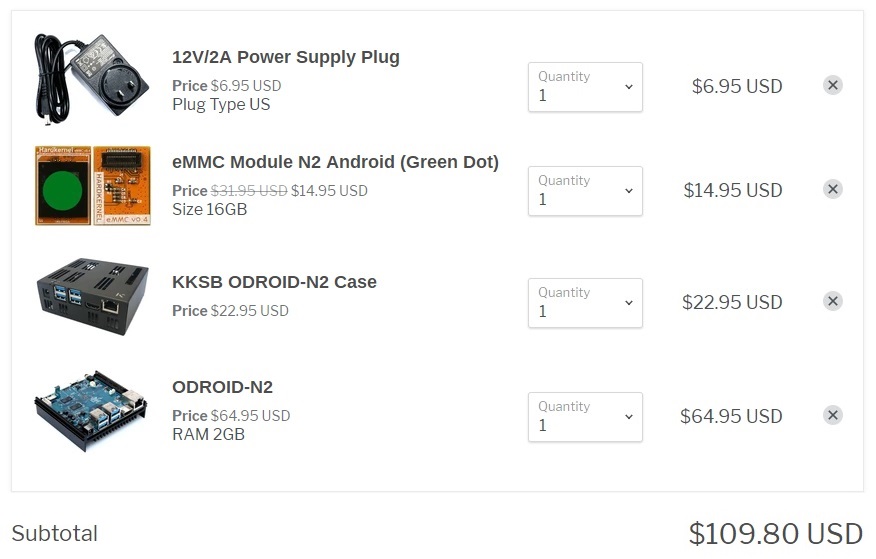
Last edited:
I tried it on the egreat A5 device. It failed to play either through the native player or some Vidon Kodi 16 Variant. It only produces static.
Can't say I'm surprised, but thanks for checking. It may work if you have Kodi decode it and just output PCM, but obviously attempting to bitstream it if the hardware insists on playing with the sampling rate is going to be trouble.
@atrocity How do you wrap DTS into FLAC? I’m wondering if Kodi would recognise and play TrueHD + Atmos in a FLAC wrapper.
Currently I’m using a Matroska .mka container but tagging is not read completely by Kodi, so as a workaround I’m using a CUE file to import .mka into the Kodi music library.
I normally use AudioMuxer to wrap DTS in FLAC. If it's an encrypted source I'll run it through MakeMKV first. There are some discs MakeMKV has problems with (specifically, it completely garbles the chapters) and in those cases I use DVD Decrypter to demux followed by a Python script to put the .dts files into WAV and finally put the WAVs through the official FLAC command line.
The multichannel PCM/FLAC fix to Linux 4.9 was added to CoreElec (Kodi 18.4 or AMLogic) for the Odroid N2 and VIM3 media players today.
I can confirm multichannel FLAC working with all test file variants; from 44.1 to 96kHz and 5 to 8 channels (sorry all my quads are 5.0 (with silent centre).
I can confirm multichannel FLAC working with all test file variants; from 44.1 to 96kHz and 5 to 8 channels (sorry all my quads are 5.0 (with silent centre).
On special on Ameridroid (USA) website:
https://ameridroid.com/collections/odroid/products/odroid-n2
You need to add a power supply, eMMC card and case; plus you’ll need a sd card to install CoreElec (Kodi) although the special includes a 32GB sd card.
https://ameridroid.com/collections/odroid/products/odroid-n2
You need to add a power supply, eMMC card and case; plus you’ll need a sd card to install CoreElec (Kodi) although the special includes a 32GB sd card.
BTW: The 32GB eMMC drive is faster than the 16GB eMMC, so it maybe worth paying the extra $10 or so for that. You can reduce the price by going for the plastic case instead of the metal one in my cart screen grab above. I think that’s nearly $20 cheaper.
Odroid N2 demo (by manufacturer):
Similar threads
- Replies
- 21
- Views
- 1K
- Replies
- 24
- Views
- 3K
- Replies
- 4
- Views
- 2K
- Replies
- 49
- Views
- 22K


