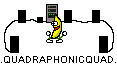Jerfo
Active Member
- Joined
- Apr 12, 2017
- Messages
- 76
Hi there, folks! I'm currently testing a Twitch livestream in 5.1 surround and am looking for some other folks to test it out for me. I've confirmed that it works on my Windows 10 PC using the Chrome browser connected to a Marantz SR5012 receiver, as well as a Mac Mini (not sure of the OS level - perhaps High Sierra?) connected to a different SR5012 receiver using the Safari browser. If you have a few free moments and a surround system connected to some device that can handle a Twitch stream, would you mind seeing if it works on your end? Here's the link:
Link to Twitch 5.1 Test Stream
[NOTE: I've edited the above link so that it should work correctly for everybody. Fast forward to the 18 minute mark to skip over some testing and bug fixing.]
You should hear:
Lead / rhythm guitar - front L&R channels
Ambient guitar - Rear L&R channels
Vocals / talkbox - center channel
Bass - center and sub channels
There's also various bits of multichannel delay and reverb here and there. Let me know if you hear the discrete channels and if they're in the places where they should be.
The audio is from a recent stereo livestream that I did. Assuming that this works for a good number of people, I plan on doing some live 5.1 jams in the near future.
Thanks a lot for your help!
- Jerfo
Link to Twitch 5.1 Test Stream
[NOTE: I've edited the above link so that it should work correctly for everybody. Fast forward to the 18 minute mark to skip over some testing and bug fixing.]
You should hear:
Lead / rhythm guitar - front L&R channels
Ambient guitar - Rear L&R channels
Vocals / talkbox - center channel
Bass - center and sub channels
There's also various bits of multichannel delay and reverb here and there. Let me know if you hear the discrete channels and if they're in the places where they should be.
The audio is from a recent stereo livestream that I did. Assuming that this works for a good number of people, I plan on doing some live 5.1 jams in the near future.
Thanks a lot for your help!
- Jerfo
Last edited: