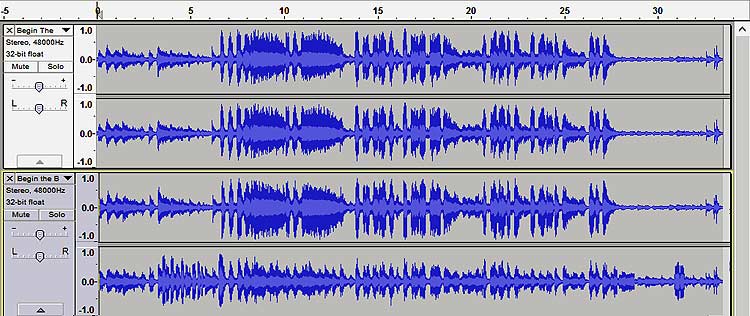At the risk of boring you all with outdated information this is the story of my journey and evolution in the world of digital recording in particular the "ripping" of vinyl. In 1999 we got our first home desktop computer, running Windows 98. It had a Creative Sound Blaster sound card installed. I made up a cable (RCA to 3.5mm) to connect my preamp to the input of the sound card. I used Goldwave and recorded at 44.1 Khz/16 bit.
https://goldwave.com/release.phpI split into tracks by cutting and saving tracks from the original recording. I then burned to a CD using an early version of Roxio CD Creator.
That early version wasn't smart enough to add samples as required to make each track the proper length to conform to the CD standard, the result was a CD with loud clicks between tracks. I found CD Wave to solve that problem. I still use it today to split tracks.
http://www.milosoftware.com/en/index.php?body=cdwave.php
Shortly after that I discovered Wave Corrector to get rid of the ticks and pops and it was also able to split the tracks on the correct boundaries. What I discovered early on is not to end a track too soon. Most songs fade out rather than end abruptly, if cut too soon you may cut off part of the fade. Now I split the track very close to the start of the next song, to prevent chopping off any fade out.
https://wavecor.co.uk/
So I wanted to be able to dub my Q8 and quad reel tapes as others had started to do. I came across two suitable soundcards that had four inputs, both sold by the same retailer. The Maya 44 and the Delta 44. The seller recommended the Delta as it was 24bit. I went with the more affordable Maya card, at that time I didn't think that 24 bit was even necessary. Goldwave only did stereo so I found N-Track studio to enable multichannel recording.
https://ntrack.com/
I used N-Track to record my tapes and saved them as separate mono wav files. Mono wav files were needed by the Surcode DTS encoder which I was using to make multichannel CDs. I could then open each mono wav file in Goldwave and apply noise reduction, I also normalised each mono file. Normalising each file separately worked well for most quad titles. Some however were meant to have lower level rear channels and didn't sound right that way. No problem The Millenium DTS decoder that I was using had a level adjust pot for the surround channels right on the front of the unit, so it was easy to tweak the rear playback level.
Burning a DTS disc required the file to be done as disc at once (no gaps between tracks) otherwise the DTS decoder would drop out and then back on at the start of each track. I couldn't do it with Roxio and so had to use Nero instead. Nero was not nearly as user friendly as Roxio but it got the job done. The single DTS encoded wav file had to be opened in Nero and then the track splits could be set. I did that by opening one of the mono wav files in CD wave and recorded the times that I wanted to split the tracks at on a piece of paper. Hey that
sounds like a playlist! I don't know If the use of a play list was supported at that time or if I even knew anything about such a thing!
I finally did purchase the Delta sound card and was blown away by the improvement in sound quality. Now I could record at 96Khz 24bit!
Latter on Delta cards started showing up on eBay at attractive prices I eventually purchased another Delta 44 and a couple Delta 66 cards as well. Now I could put one in each of my desktop computers. I had started using Adobe Audition and it had a surround encoder or mixer built in so that I could now save my recordings as a six channel wav or flac file. The saved files only played the front channels through my four channel sound card as the next two tracks were reserved for center and Lfe. I found out that I could use Foobar "Matrix Mixer" to convert those 5.1 files to 4.0. Today people have the opposite problem in that 4.0 files will not work with a lot of AVRs and so have to be converted to six channel with silent centre and Lfe channels!
To finish the story off next I purchased a Digigram VX882HR sound card. It is a professional card with eight balanced audio inputs and outputs as well as AES/EBU Digital I/Os. With that card I can now do 192Khz 24bit. Although now discontinued that card originally sold for something like 2K. I got mine for something like $300 on eBay. There is one listed there now that I have my eye on it's always great to have a spare, the snake (cable assembly) alone often sells for a couple of hundred.
Audio drivers have always been a bit problematic. The old computers didn't seem to like having more than one sound card installed, causing many audio problems. Today I like to use Asio drivers whenever possible, they are said to have lower latency. Often an audio program will not release the Asio driver when switching to a different program. A computer reset will usually fix the problem but not always!