I've heard various surround sound enthusiasts mention their "portable surround" set-ups. Here's a thread to post detailed descriptions and/or photos of your portable surround set-up. (I'd post a photo myself, but I DON'T HAVE a portable surround system... that's why I created this thread... to find out what I need, LOL!!)
You are using an out of date browser. It may not display this or other websites correctly.
You should upgrade or use an alternative browser.
You should upgrade or use an alternative browser.
Portable Surround Sound Systems
- Thread starter skherbeck
- Start date

Help Support QuadraphonicQuad:
This site may earn a commission from merchant affiliate
links, including eBay, Amazon, and others.
By your request, Logitech Z-5500, can be connected to pc with spdif, coax and analog as well, great for playing your flac files. 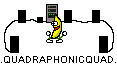

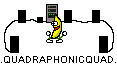

Sorry if I seem clueless...but, I am...I don't see any connections on my laptop that fit the description "spdif, coax or analog"... do I need an intermediate piece of equipment? (Again, sorry if this is a stupid question)
Not all pc's have those connections but the analog are 3 jacks, one for the fronts, one for rears and one for center/sub and on some pc's one of those is the spdif, when you look into them you can see a red light if available. I can only speak for my laptop dunno how the connections are on a normal pc or other lappies.
jimfisheye
2K Club - QQ Super Nova
- Joined
- Jan 8, 2010
- Messages
- 3,074
You'd need a small audio interface. It will have a USB or firewire or thunderbolt connection to the computer and then provide analog or digital audio outputs.
If you got yourself some small powered speakers (speakers with the amplifiers built into the same box), you can connect from the interface directly to them. You simply select the connected audio interface as your sound output device on the computer and then hit play on your favorite media player app.
A laptop, interface, and speaker set would be all you need.
The least expensive interface with 6 analog outputs I can look up quickly is a Presonus Audiobox 44VSL. $250 new / $150 used. It's USB.
There are a lot of small interfaces that have either 2 or 4 analog output channels but just a small handful that have 6 or 8. Then the price jumps to the next level for the more serious units with many more inputs and outputs (starting to look like the back of a full mixing board).
I'm not sure what to recommend for wireless. There is a sea of garbage to wade through as soon as you get into wireless stuff nowadays. Bluetooth connecting stuff not actually capable of delivering bandwidth for anything but lossy. Little garbage speakers - stuff that would be fine if it was $20 but of course goes for more. But, I don't know, there just might be something cool available I haven't seen. I haven't been shopping for portable stuff so it's not on my radar right now. Rule of thumb is still: If they sell it at Worst Purchase, it's a scam and you don't want it for any price. The lossy connection may be a moot point for some of these options. The little speakers included will be the weak point. I feel like there should be something out there that's slick and convenient but you're going to have to wade through lots of Worst Purchase garbage to find it. And you might have to pay more for portability than feels right for the low-ish quality of the audio.
I still very much recommend shopping for your consumer audio needs for products aimed at the recording musician rather than the home consumer. The home consumer market is all about bait and switch and selling garbage to the unsuspecting consumer. The stuff aimed at recording musicians (who are usually broke!) or small project studios deliver a lot of bang for the buck with no bs audio quality and features. There are always exceptions in both directions but that's the pattern I think I see.
You can remote control any computer from a smart phone with a simple remote desktop app.
The thunderbolt to HDMI connections from computer to surround receiver can be slick with the right equipment. You can really paint yourself into a corner if you aren't careful though with receivers that have HDMI inputs with audio disabled or if you have a computer with no thunderbolt port. The USB or firewire interface route works on any computer from 2000 to present.
If you got yourself some small powered speakers (speakers with the amplifiers built into the same box), you can connect from the interface directly to them. You simply select the connected audio interface as your sound output device on the computer and then hit play on your favorite media player app.
A laptop, interface, and speaker set would be all you need.
The least expensive interface with 6 analog outputs I can look up quickly is a Presonus Audiobox 44VSL. $250 new / $150 used. It's USB.
There are a lot of small interfaces that have either 2 or 4 analog output channels but just a small handful that have 6 or 8. Then the price jumps to the next level for the more serious units with many more inputs and outputs (starting to look like the back of a full mixing board).
I'm not sure what to recommend for wireless. There is a sea of garbage to wade through as soon as you get into wireless stuff nowadays. Bluetooth connecting stuff not actually capable of delivering bandwidth for anything but lossy. Little garbage speakers - stuff that would be fine if it was $20 but of course goes for more. But, I don't know, there just might be something cool available I haven't seen. I haven't been shopping for portable stuff so it's not on my radar right now. Rule of thumb is still: If they sell it at Worst Purchase, it's a scam and you don't want it for any price. The lossy connection may be a moot point for some of these options. The little speakers included will be the weak point. I feel like there should be something out there that's slick and convenient but you're going to have to wade through lots of Worst Purchase garbage to find it. And you might have to pay more for portability than feels right for the low-ish quality of the audio.
I still very much recommend shopping for your consumer audio needs for products aimed at the recording musician rather than the home consumer. The home consumer market is all about bait and switch and selling garbage to the unsuspecting consumer. The stuff aimed at recording musicians (who are usually broke!) or small project studios deliver a lot of bang for the buck with no bs audio quality and features. There are always exceptions in both directions but that's the pattern I think I see.
You can remote control any computer from a smart phone with a simple remote desktop app.
The thunderbolt to HDMI connections from computer to surround receiver can be slick with the right equipment. You can really paint yourself into a corner if you aren't careful though with receivers that have HDMI inputs with audio disabled or if you have a computer with no thunderbolt port. The USB or firewire interface route works on any computer from 2000 to present.
Last edited:
In my dorm room last year, I ran a Creative A550 5.1 set with the matching SoundBlaster X-Fi 5.1 soundcard. Works great! Only flaw is the speaker cables could be a bit longer...
I’ve since upgraded to a vintage amp with four full range speakers.
I’ve since upgraded to a vintage amp with four full range speakers.
Green
500 Club - QQ All-Star
Shit goes hard a true pioneer from back in the day.


I had this system for several years, and it sounded great connected to my computer's surround-capable audio card. However, the controller stopped working, making it all useless 8'/. I could have sent it in to be fixed, but that meant boxing up and mailing everythingBy your request, Logitech Z-5500, can be connected to pc with spdif, coax and analog as well, great for playing your flac files.
View attachment 35540
That subwoofer was heavy! Instead, I junked it (well, the speakers are in the attic somewhere) and did an upgrade into a real, non-portable system.
I had this system for several years, and it sounded great connected to my computer's surround-capable audio card. However, the controller stopped working, making it all useless 8'/. I could have sent it in to be fixed, but that meant boxing up and mailing everything
That subwoofer was heavy! Instead, I junked it (well, the speakers are in the attic somewhere) and did an upgrade into a real, non-portable system.
I know what you mean, it's portable for heavy weights
jimfisheye
2K Club - QQ Super Nova
- Joined
- Jan 8, 2010
- Messages
- 3,074
Connecting a pci sound card form of an audio interface to a laptop is a PITA. Audio interfaces can be an external box connected by USB, firewire, or thunderbolt, or a pci card (soundcard) inserted to a pci slot. Laptops don't have full pci slots. You would need to connect a pci card cage. (Card cages connect to PCMCIA slots on very old machines. Express34 slots on circa 2006 - 2012 machines. Thunderbolt on newer machines.) It's expensive and a bit clumsy. USB or firewire connecting audio interfaces are really the way to go. There are a few very high end pci card interfaces but you generally find the better quality interfaces in the external USB or firewire boxes. The thunderbolt connecting interfaces are still into the more expensive options at present.
Like I said I don't need any of that, that's why I am so happy with it.
jimfisheye
2K Club - QQ Super Nova
- Joined
- Jan 8, 2010
- Messages
- 3,074
You need to get the audio channels out of the computer somehow.
Some gaming laptops actually have a surround ready (ie. 6 output channels) audio interface built into the logic board and thus have jacks right there to connect to. In this scenario, your audio interface is built-in and it's all you need.
Otherwise, you need to connect an interface with 6 output channels. The easiest and most bang for the buck is a USB or firewire connecting external audio interface in a box. The most difficult for a laptop would be a pci card. Pick your battle wisely there.
In case this helps:
Think of a surround receiver with an HDMI input as an audio interface built into a receiver. This style of product uses HDMI for the connection instead of USB or firewire. I guess the reason is because someone said so... They make thunderbolt to HDMI cables for such a thing. Really slick with the right newer equipment. But we're into the territory where the same port (HDMI or thunderbolt) can be used for different things and/or have certain uses disabled. Careful when you're shopping. Don't just look at the jack and assume!
Some gaming laptops actually have a surround ready (ie. 6 output channels) audio interface built into the logic board and thus have jacks right there to connect to. In this scenario, your audio interface is built-in and it's all you need.
Otherwise, you need to connect an interface with 6 output channels. The easiest and most bang for the buck is a USB or firewire connecting external audio interface in a box. The most difficult for a laptop would be a pci card. Pick your battle wisely there.
In case this helps:
Think of a surround receiver with an HDMI input as an audio interface built into a receiver. This style of product uses HDMI for the connection instead of USB or firewire. I guess the reason is because someone said so... They make thunderbolt to HDMI cables for such a thing. Really slick with the right newer equipment. But we're into the territory where the same port (HDMI or thunderbolt) can be used for different things and/or have certain uses disabled. Careful when you're shopping. Don't just look at the jack and assume!
I really don't know where you're going, I plug in my jacks and get full blown 24/96 output in surround.

Display Z-5500
Last edited:
Soundcard settings:


Deleted post
Last edited:
Similar threads
- Replies
- 7
- Views
- 620
- Replies
- 0
- Views
- 162
- Replies
- 0
- Views
- 333
- Replies
- 12
- Views
- 627






