If you can install the Madnox skin then I can help show you the settings. I downloaded the latest version today and there is an option to force their music visualisations so that it is used no matter how you play music, even when I use a 3rd party iPad app I get that screen (my Alice Cooper screenshot). This fixes any Kodi visualisation issues.
With Linux you'll need to use one of the free Windows programs to remote into Kodi and copy the Madnox files to the 'add ons' folder. Madnox does not install from Kodi itself. Once copied you can run Kodi, select the Madnox skin then do the Madnox skin settings. Maybe I can start a new thread on using Kodi to play music and setup Madnox?
As far as DVDAE, I think it shows video files only if there are no audio (DVD Audio) files. There are other threads on QQ that might provide good info. Otherwise try AudioMuxer (free).
Homer,
What OS do you run Kodi with? Also, since you also have Foobar at your disposal, what is it that makes you prefer Kodi over Foobar? It may be worth it to load a copy of Foobar on my windows laptop just for the SACD conversion features.
For everyone else, I still have found nothing that will convert DTS music disks (from DTS entertainment). I tried AudioMuxer last night. Like the others, it will not recognize the files. I also noticed that the file structure is very strange. There is a file listed for each song title. They have a .cda extension and file size is listed uniformly as 1kb ???? I guess I just don't understand those disks. Any enlightenment would be appreciated.