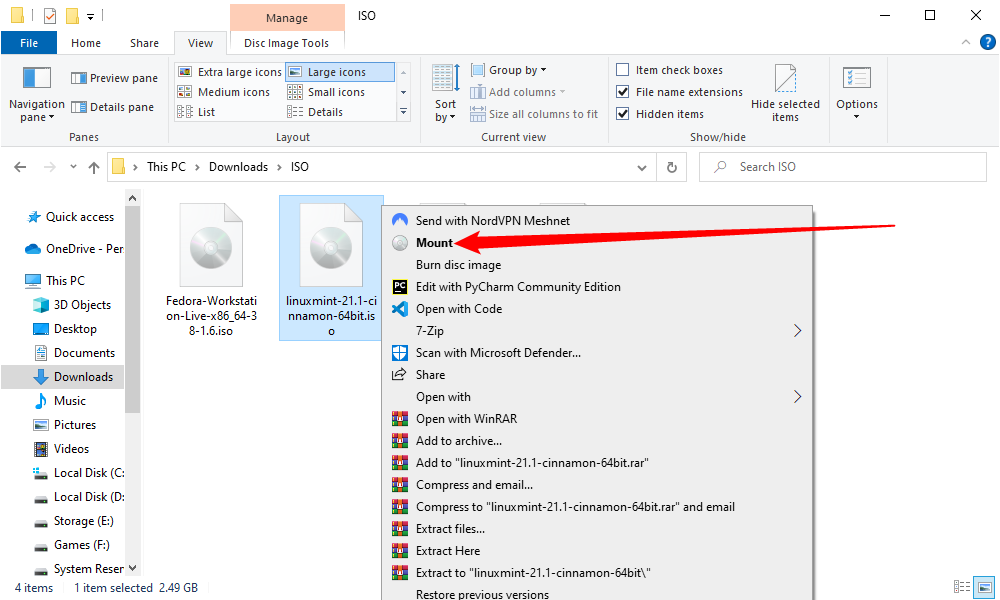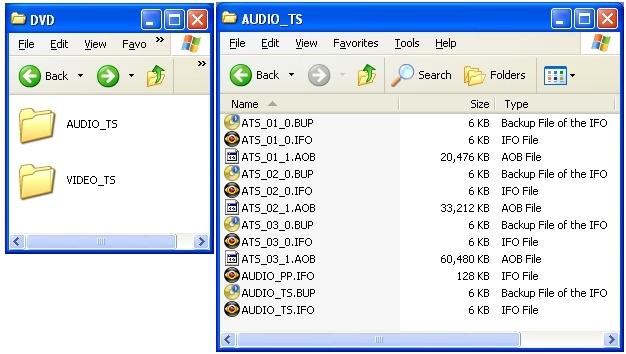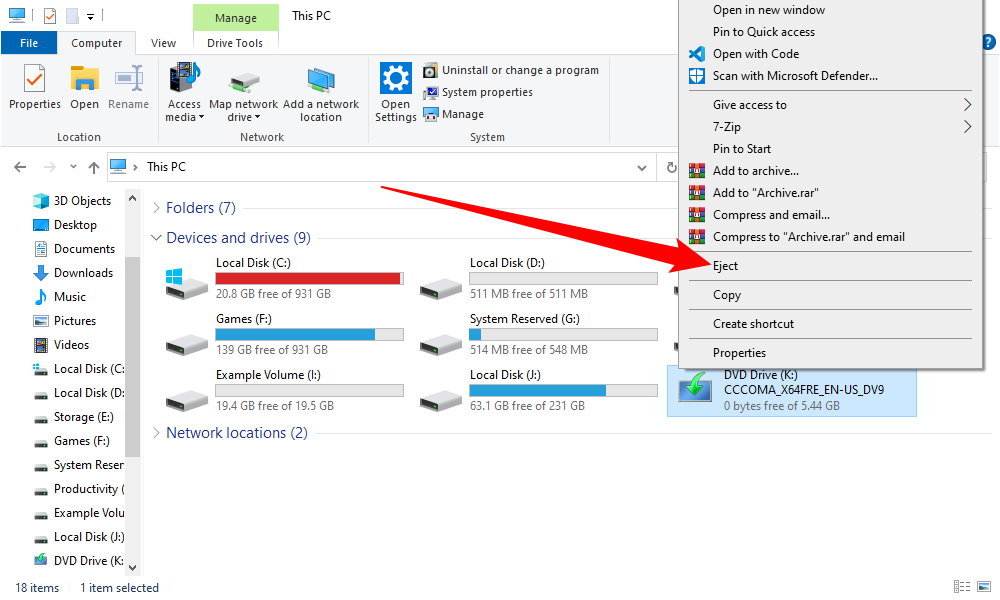Not sure if this has been answered already (and may be a stupid question), but here goes:
If I backup my DVD-Audio discs to ISO files (using Anydvd), what can I do with the ISO file?
I know I can rip the DVD-A discs directly to FLAC (and other formats) using DVD Audio Extractor, but what about ISO files of the same disc?
TIA.
If I backup my DVD-Audio discs to ISO files (using Anydvd), what can I do with the ISO file?
I know I can rip the DVD-A discs directly to FLAC (and other formats) using DVD Audio Extractor, but what about ISO files of the same disc?
TIA.