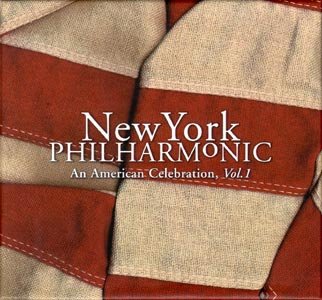I've had a Windows-based HTPC for a decade now, powered by a Core i3-2100t (lots more on my build here: Core i3-2100T In a Small Case). I just replaced the ancient 40GB SSD and 2 TB HDD with a 120GB SSD that I got from Staples for $6 (thanks, Slickdeals!) and have a NAS with plenty of storage connected via Gigabit.
I never upgraded the OS from Windows 7 and it's becoming a little wonky but it's not unusable. In theory the hardware is a little underpowered for 2021, but would it make sense to upgrade to Linux? I'm seeing a lot about LibreELEC, but should I get another build for what I have? I also do theoretically want to be able to play discs with the drive, even though I'll admit I haven't actually done so in a long time (there's a Sony X800 in the same rack).
I never upgraded the OS from Windows 7 and it's becoming a little wonky but it's not unusable. In theory the hardware is a little underpowered for 2021, but would it make sense to upgrade to Linux? I'm seeing a lot about LibreELEC, but should I get another build for what I have? I also do theoretically want to be able to play discs with the drive, even though I'll admit I haven't actually done so in a long time (there's a Sony X800 in the same rack).