;SpecWeb ini file format
;version 1.1
;
;ini file precedence order
;1) A file in the same directory as the input file, with the same name but .ini instead of .flac, or .wav etc.
;2) A file in the same directory as the input file, named SpecWeb.ini
;3) A file named SpecWeb.ini in the working directory of the icon properties
;4) A file named SpecWeb.ini in the same directory as the SpecWeb exe being run
;Only values from the first file found, in the above order, get used
;Any command line flags override the values from the ini file (that includes command line flags in shortcut properties)
;
;Comments are lines that start with ";"
;[section] defines a "section"
;parametername=value defines parameter values withen a section
;
[gain]
;0 zero pregain here = -12dB pregain in Plogue Spec. If bit depth is not 32f AND you clip, SpecWeb will run
; again with a pregain calculated to avoid clipping.
;defaults all zero (dB)
; use -110 for LFE to turn off LFE (5.0 vs. 5.1) and speed up processing
pregain = 0.0
lf = 0.0
rf = 0.0
c = 0.0
lfe = 0.0
ls = 2.0
rs = 2.0
[method]
;slice, arctan, arctan+slice
mode = arctan+slice
[arctan]
;default 290
imagewidth = 290.0
;default 75
centerwidth = 80.0
;default 90
frontwidth = 90.0
;sum, across, diagonal default across
mode = across
;the amount of sound to include in each channel from adjacent speaker channels.
;0=none, default: 0.04 would be 4% adjacent
adjspkr = 0.04
;The amount of sound from the blend source. 0=none, 0.05 would be 5% blend
;for ArcTan the blend source is the original stereo, for ArcTan+Slice, the blend source
;is the rears from Slice
;LS blend default 0.05
lsblend = 0.30
;RS blend default 0.05
rsblend = 0.30
[slice]
;A Humidity of 1 = 100% wet, or SLICE processed signal
;A Humidity of 0 = 0% wet or 100% dry signal from the previous stage
; (or original left and right in the case of stage one).
;Stage 1 Humidity default 0.9
stage1humidity = 0.80
;Stage 2 Humidity default 0.95
stage2humidity = 0.95
;Wrap Rears adds a third stage of separation
;This has the effect of taking what was the extreme
;outside of the original stereo field and placing it
;in both rear speakers, creating a virtual center rear
;on, off default: off
wrap = off
;Stage 3 Humididty default 1.0
stage3humidity = 1.00
[fft]
;size is a a power of 2 >= 64 =< 32768
;default "auto" which will use the below sizes based on input file sample rate
; Recommended size for 48/44.1KHz input files = 8192. 96kHz input files = 16384. 176/192KHz input files = 32768.
size = 16384
;2, 4, 8, 16
;default 16 Higher number = higher quality and more cpu load
overlap = 16
;hanning, hamming, kaiser,
;default hamming
window = hamming
[zag]
;set to yes to use Z Automatic Gain, set to "no" for no Automatic Gain
;set to "normonly" to only normalize track so that loudest peak = your output setting
;(no channel to channel adjustments)
;default "yes"
usezag = yes
;match input song output level
;overrides output level setting if yes
;default=yes
matchlevel = yes
;peak output level will be (dB)
;default 0
outputlevel = 0.0
;center level, relative to fronts (dB)
;default 3
center2fronts = 3.0
;lfe level, relative to fronts (dB)
;default -9
lfe2fronts = -9.0
;rears level, relative to fronts (dB)
;default -3
rears2fronts = -3.0
[outputfile]
; mono, mch (6 mono file or a single 6 channel flac)
;default mch (6 channel flac)
channels = mch
;16, 24, 32, 32f, same (same=same as input, 32 and 32f are not compatible with flac
;output type will be changed to wav)
;default 24
bitdepth = 24
[browser]
;yes,no
waitforbrowser = yes
;pathtobroswer is needed if your default browser is not Edge, Chrome, or firefox (e.g. if your default browser is ie)
;if your default browser is ie, install a supported browser and uncomment the bellow and check the path (or use "remote" and an iphone/iPad/Android device)
;pathtobroswer can also be "none" (without quotes), meaning no local browser on this computer, but wait for a remote browser to connect.
;pathtobrowser="C:\Program Files (x86)\Google\Chrome\Application\chrome.exe"
;portnumber for websocket server to use. default is 7681. if you have a firewall running on this computer is will need to allow SpecWeb on this TCP port
portnumber = 7681
pathtobrowser = default
[specwebversion]
current = 1.1
latest = 1.1