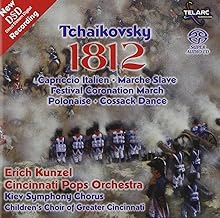Because all this stuff always has to be convoluted and confusing, there are two different types of cue sheets.
One type is functionally just a playlist: It lists multiple files and controls what order they're played in. If you're not getting gapless playback, I assume that you have each track in an individual DSF and the cue sheet is just making them play in order.
The other type of cue sheet is used to identify track points within a single large file. In my experience, those work great on my Oppo 103 and 203.
ISO2DSD will create either type, but it's not always obvious how to go about it. And, though I haven't done it in a while and might be crazy, I think the GUI will only create a whole-disc DFF + cue sheet, not a DSF. But you can get DSF + cue sheet at the command line if you're comfortable with that:
Code:
# Multichannel DSF with cue sheet and concatenated tracks
"C:\SACD\sacd_extract.exe" --mch-tracks --output-dsf --concatenate -t 1,2,3,4,5,6,7,8,10 --convert-dst --export-cue --input="N:\AudioWorkspace\When The Levee Breaks\When The Levee Breaks\When The Levee Breaks.iso"
The whole-album/single file cue sheet I'm talking about looks like this:
Code:
REM GENRE Rock
REM DATE 1974
CATALOG CH90323
PERFORMER "Bob Dylan"
TITLE "Blood on the Tracks"
FILE "Blood on the Tracks.dsf" WAVE
TRACK 01 AUDIO
TITLE "Tangled up in Blue"
ISRC USSM10307474
INDEX 00 00:00:00
INDEX 01 00:02:00
TRACK 02 AUDIO
TITLE "Simple Twist of Fate"
ISRC USSM10307475
INDEX 00 05:42:57
INDEX 01 05:43:57
TRACK 03 AUDIO
TITLE "You're a Big Girl Now"
ISRC USSM10307476
INDEX 00 10:00:71
INDEX 01 10:02:35
TRACK 04 AUDIO
TITLE "Idiot Wind"
ISRC USSM10307477
INDEX 00 14:33:69
INDEX 01 14:37:69
TRACK 05 AUDIO
TITLE "You're Gonna Make Me Lonesome When You Go"
ISRC USSM10307478
INDEX 00 22:18:67
INDEX 01 22:20:00
TRACK 06 AUDIO
TITLE "Meet Me in the Morning"
ISRC USSM10307479
INDEX 00 25:14:21
INDEX 01 25:17:01
TRACK 07 AUDIO
TITLE "Lily, Rosemary and the Jack of Hearts"
ISRC USSM10307480
INDEX 00 29:35:74
INDEX 01 29:38:70
TRACK 08 AUDIO
TITLE "If You See Her, Say Hello"
ISRC USSM10307481
INDEX 00 38:29:59
INDEX 01 38:30:60
TRACK 09 AUDIO
TITLE "Shelter from the Storm"
ISRC USSM10307482
INDEX 00 43:16:41
INDEX 01 43:17:35
TRACK 10 AUDIO
TITLE "Buckets of Rain"
ISRC USSM10307483
INDEX 00 48:18:19
INDEX 01 48:20:12
You can see there's only one FILE reference and the following track breaks all refer to the timepoints within a single file.
I always have my cue sheet in the same directory as the audio file.