The old Silverline's were all six channel only as well!All the files on the disc (Audio_TS or Video_TS) are just available on the Mac with no extra steps with DVDAE. (Or they were up to 10.13.6. I haven't tried it on my recent 12.2.1 install. Did they break something?) Looks like SSully has it figured out for Windows.
There are some DVDA discs out there with surround only. Zeppelin How the West Was Won and the first surround remix of ELP Brain Salad Surgery off the top of my head. Discs authored just for the likes of us, right?
You are using an out of date browser. It may not display this or other websites correctly.
You should upgrade or use an alternative browser.
You should upgrade or use an alternative browser.
DVD Audio extractor ripping rears at different volume levels?
- Thread starter northernsoul
- Start date

Help Support QuadraphonicQuad:
This site may earn a commission from merchant affiliate
links, including eBay, Amazon, and others.
B&W Driver
Well-known Member
Sorry for the delay, folks, but I'm trying DVDAE options that I'm only learning about via this thread. I will surely get back to the thread as soon as I can speak type intelligently about what's going on...
B&W Driver
Well-known Member
Okay, so, after some private tutoring from members ssully and cheezmo, I managed to get the following interface window/screen. There was one step that I had a difficult time discovering, but let's not confuse things...this is what I see after navigating to and selecting the VIDEO_TS folder. This was definitely the first time that I saw the "Not Specified AC3 (48khz 6Ch)" or the "Not Specified DTS (48kHz 6Ch)" options appear within DVDAE.
I'm assuming that the "AC3" option is for Dolby, so I'll rip the DVD-A again, via the DTS option, and get back to this thread with the results later.
By the way, choosing anything from the VIDEO_TS folder never would've occurred to me, so I'm definitely making some progress here...

I'm assuming that the "AC3" option is for Dolby, so I'll rip the DVD-A again, via the DTS option, and get back to this thread with the results later.
By the way, choosing anything from the VIDEO_TS folder never would've occurred to me, so I'm definitely making some progress here...

B&W Driver
Well-known Member
All the files on the disc (Audio_TS or Video_TS) are just available on the Mac with no extra steps with DVDAE. (Or they were up to 10.13.6. I haven't tried it on my recent 12.2.1 install. Did they break something?) Looks like SSully has it figured out for Windows.
There are some DVDA discs out there with surround only. Zeppelin How the West Was Won and the first surround remix of ELP Brain Salad Surgery off the top of my head. Discs authored just for the likes of us, right?
Jim .... I'm pretty sure that you're onto something here, as well. This particular DVD-A -- Liittle Feat's Kickin' It At The Barn (2004) -- only has options for Dolby Surround or DTS Surround in the Audio Setup menu.
It works basically the same on a Mac.steps:
- Open DVDAE
- Load Disc
- Go to DVD Source-->select the option : Folder - Open DVD files from folder
- Click the yellow directory + magnifying glass icon to the right. A file browser window will open
- In the browser window, note the drive that shows your loaded DVD disc. Click on that drive to open it
- Select (but do not open) the VIDEO_TS directory
Version shouldn't matter. Works for Windows. Should work for Mac. I don't use Apple products.
What exactly are you trying to accomplish?Okay, so, after some private tutoring from members ssully and cheezmo, I managed to get the following interface window/screen. There was one step that I had a difficult time discovering, but let's not confuse things...this is what I see after navigating to and selecting the VIDEO_TS folder. This was definitely the first time that I saw the "Not Specified AC3 (48khz 6Ch)" or the "Not Specified DTS (48kHz 6Ch)" options appear within DVDAE.
I'm assuming that the "AC3" option is for Dolby, so I'll rip the DVD-A again, via the DTS option, and get back to this thread with the results later.
By the way, choosing anything from the VIDEO_TS folder never would've occurred to me, so I'm definitely making some progress here...
View attachment 76983
There’s no need to go to the Video folder if there is a lossless version in the Audio folder - unless there is some sort of unique content only found in the video folder.
Last edited:
jimfisheye
2K Club - QQ Super Nova
- Joined
- Jan 8, 2010
- Messages
- 3,044
Well, there was that John Lennon 5.1 remix bluray with that stepped on mastering where they snuck the raw mix out in the dolby track. Or the mastering guy screwed up and that was a mistake. Two wrongs that made a right in that case. I prefer to believe it was the former. Turns out it's worth checking out what's in the other audio streams sometimes.
Jim .... I'm pretty sure that you're onto something here, as well. This particular DVD-A -- Liittle Feat's Kickin' It At The Barn (2004) -- only has options for Dolby Surround or DTS Surround in the Audio Setup menu.
Yes, some (mostly early) DVDAs have no dedicated stereo mix -- the stereo mix is created by the player on the fly as a downmix of the surround mix, according to instructions coded in the surround mix.
I'm sure one can find posts about it on this forum...for as long as it's been in existence.
Last edited:
All the files on the disc (Audio_TS or Video_TS) are just available on the Mac with no extra steps with DVDAE. (Or they were up to 10.13.6. I haven't tried it on my recent 12.2.1 install. Did they break something?) Looks like SSully has it figured out for Windows.
Definitely not true. I just ripped Tim Bowness & Giancarlo Era's Memories of Machines. By default all you see is the PCM 5.1. You have to open the VIDEO_TS folder in the manner that has been being discussed in order to see the 24/48 Stereo (and also the DTS/AC3 multichannel that is on the disc for compatibility with DVD-Video players). I've been using DVDAE for years and never seen it present AUDIO_TS and VIDEO_TS content simultaneously without the extra steps.
What exactly are you trying to accomplish?
There’s no need to go to the Video folder if there is a lossless version in the Audio folder or unless there is some sort of unique content only found in the video folder.
AFAICT, he wants to compare the output levels of AC3 or DTS decoded directly off the disc , to the same track played from a ripped file. His initial impression was that the file playback level was lower than the direct.
There are quite a few variables involved that would have to be eliminated before a useful diagnosis could be made. He seems to have ripped the MLP version for starters, but is interested in the DTS. It's also (still!) unclear whether lossy decoding is being done by the Oppo or by a downstream AVR decoder (i.e., whether the Oppo output is set to 'raw' or 'PCM'). There will also be a setting in the Oppo to choose 'preferred' layer when loading a DVDA -- DVD or DVDA. We don't know what that is set to, though it seems perhaps to be 'DVD'? And of course there are likely channel level settings in the Oppo and AVR that could make some difference. Finally, I have no experience with hardware players + USB playback, so I can't speak to what settings might affect that, either.
So, to summarize...
1) DVD Audio Extractor's user interface is confusing.
2) DVD-Audio authoring variations are confusing.
1) DVD Audio Extractor's user interface is confusing.
2) DVD-Audio authoring variations are confusing.
So, to summarize...
1) DVD Audio Extractor's user interface is confusing.
2) DVD-Audio authoring variations are confusing.
A smart software ripper design would offer the choice between lossy ('DVD layer') and and lossless ('DVDA layer'), plainly, and first, but.....
IIRC MakeMKV lets you browse through the entire disc structure after it's loaded. Audiomuxer same, though the disc has to be unlocked, I think. I wouldn't call either of those particularly user-friendly though.
Okay, so, after some private tutoring from members ssully and cheezmo, I managed to get the following interface window/screen. There was one step that I had a difficult time discovering, but let's not confuse things...this is what I see after navigating to and selecting the VIDEO_TS folder. This was definitely the first time that I saw the "Not Specified AC3 (48khz 6Ch)" or the "Not Specified DTS (48kHz 6Ch)" options appear within DVDAE.
It's exactly what Cheezmo posted before on this thread, using a Mac to load the same DVDA into DVDAE.
I'm assuming that the "AC3" option is for Dolby, so I'll rip the DVD-A again, via the DTS option, and get back to this thread with the results later.
AC3 = Dolby Digital, yep.
Personally I use DVD-Audio Explorer to gain access to the lossless MPL audio streams located within the disc's AUDIO_TS folder...
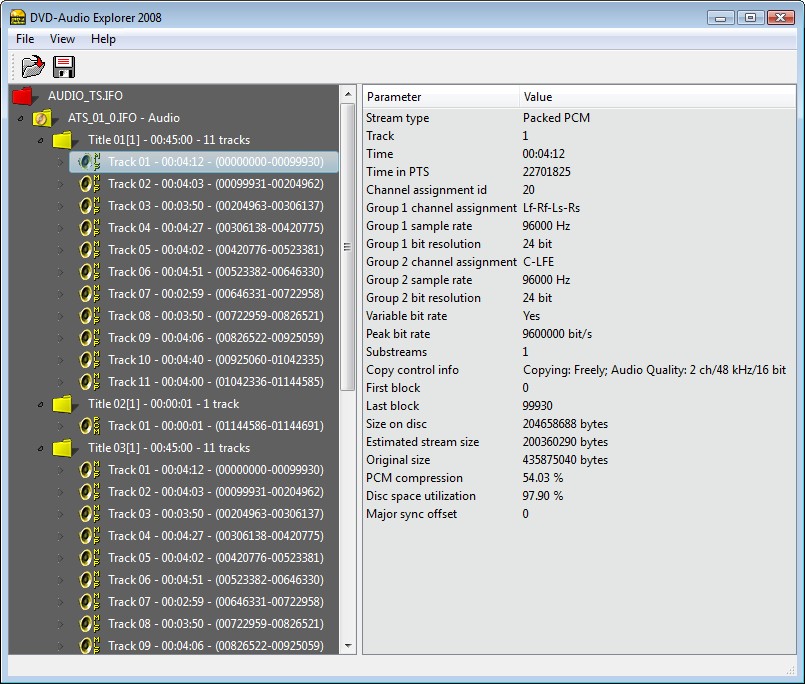
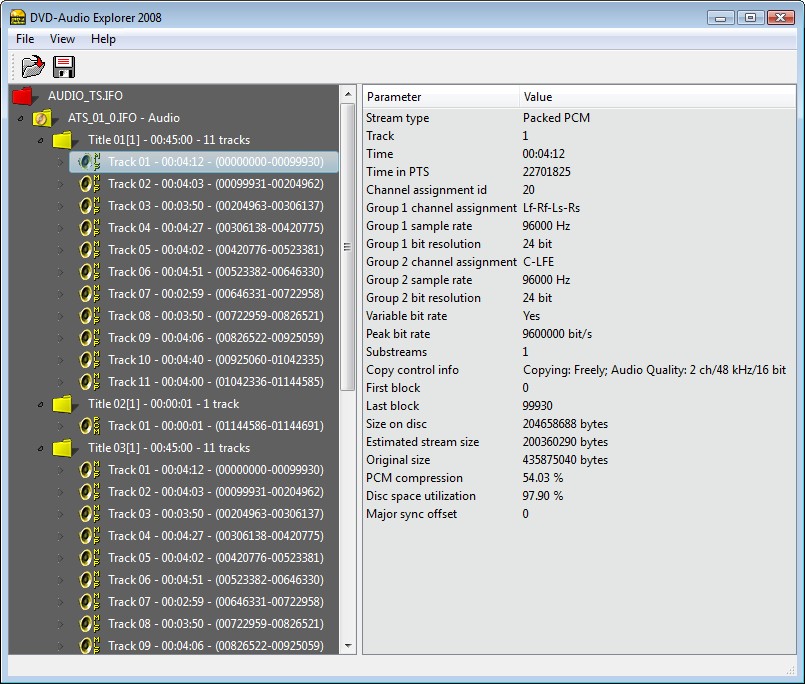
Last edited:
jimfisheye
2K Club - QQ Super Nova
- Joined
- Jan 8, 2010
- Messages
- 3,044
I feel like I've been watching this dance between the software writers and the copyright police the whole time. The copyright police want you to not even be able to play the thing. Only way to guarantee not copying it. The software writers don't want to release literally DOA software and go bankrupt. So they create and turn on a bunch of suck button features by default and bury control panels in obscure places. The average user fails to make a copy. Anyone who complains can be pointed to the Rube Goldberg style control panel.
Or maybe music related software just isn't that in demand and all we have to choose from is just a bunch of semi home brew and half finished stuff?
Or maybe music related software just isn't that in demand and all we have to choose from is just a bunch of semi home brew and half finished stuff?
timothyemerson
1K Club - QQ Shooting Star
Yeah, wish they'd just chuck the files on Bandcamp, HD Tracks or somewhere everyone in the world can just download 'em whenever we feel like it. No limited editions, no MakeMKV failing multiple times before doing a weird rip and eventually adding audible glitches in the file, no disc rot or discs suddenly stopping working for no discernable reason. It'll also allow them to correct all the inevitable mistakes they make without a costly, time-consuming disc replacement program too.I feel like I've been watching this dance between the software writers and the copyright police the whole time. The copyright police want you to not even be able to play the thing. Only way to guarantee not copying it. The software writers don't want to release literally DOA software and go bankrupt. So they create and turn on a bunch of suck button features by default and bury control panels in obscure places. The average user fails to make a copy. Anyone who complains can be pointed to the Rube Goldberg style control panel.
Or maybe music related software just isn't that in demand and all we have to choose from is just a bunch of semi home brew and half finished stuff?
jimfisheye
2K Club - QQ Super Nova
- Joined
- Jan 8, 2010
- Messages
- 3,044
Reasonably priced downloads and then a couple different tiered subscription services. They'd end up with 9% constant abusers and then those 2 guys wanting their own personal library of congress of music. Everyone else would end up only downloading a few things here and there and they'd make bank. Then push the surround and modern formats just for hype and attention even if that audience is smaller.
Yeah I guess not.
DVDAE is still easier than trying to successfully decode quad matrix formats from vinyl. Cheaper too!
Yeah I guess not.
DVDAE is still easier than trying to successfully decode quad matrix formats from vinyl. Cheaper too!
Actually these various ripping programs are not at all hard to use. It's just that if you haven't done it in awhile you tend to forget a few things. It's best to rip up a storm while your at it and everything is still fresh in your mind. Or you could make up a "cheat sheet" with the proper procedure documented. The trouble with a cheat sheet is forgetting what you did with the "cheat sheet".
jimfisheye
2K Club - QQ Super Nova
- Joined
- Jan 8, 2010
- Messages
- 3,044
Users/HomeFolder/Documents/Manuals/The trouble with a cheat sheet is forgetting what you did with the "cheat sheet".
Notes, copy/paste from useful webpages, and of course manuals.
B&W Driver
Well-known Member
Okay, so I ran DVDAE, after choosing the DTS option, and ended up with about the same thing. The sound levels coming from all four speakers is lower when playing the FLAC files than it is when the "DTS Surround" option is chosen before playing the actual DVD-A. Other than larger files sizes, there really isn't much difference between the original rip to FLAC -- the one that I described in Post No. 19 -- and the rip that I made after selecting the DTS option...and that includes the absence of the "dts" symbol on the front panel of the Oppo 105D when the ripped FLAC files are played.
Regardless, I'm happy to learn more about DVDAE, but LuvMyQuad may have been right on when he wrote this earlier today (in Post No. 46):
The level difference may well be nothing more than a slight difference in gain between how the OPPO handles optical playback vs USB playback. Its of no concern if the channel levels are where they should be relative to each other.
As we (my wife & I) are learning more and more about this sort of thing every day, I'd love to ask what "nulling" files is? Given the context of our discussion, it seems to be some form of a technical comparison, but that's only a guess...
Regardless, I'm happy to learn more about DVDAE, but LuvMyQuad may have been right on when he wrote this earlier today (in Post No. 46):
The level difference may well be nothing more than a slight difference in gain between how the OPPO handles optical playback vs USB playback. Its of no concern if the channel levels are where they should be relative to each other.
As we (my wife & I) are learning more and more about this sort of thing every day, I'd love to ask what "nulling" files is? Given the context of our discussion, it seems to be some form of a technical comparison, but that's only a guess...
Similar threads
- Replies
- 120
- Views
- 5K
- Replies
- 69
- Views
- 3K
- Replies
- 26
- Views
- 2K
- Replies
- 16
- Views
- 2K


